Can You Use a Contract Management Template with Contracting Software?
Many businesses use Microsoft Word, Google Docs, and/or Excel spreadsheets to assemble, manage, and track their contracts, workflows, and important contract-related information like dates, contacts, and organizations. They then store all of these files and PDFs in shared drives. This might work if you only deal with a small number of contracts, but as your business grows, it’s critical to implement a more full-featured contract management solution.
When it’s time to move from spreadsheet-based and document-centric contract management to using contracting software, many businesses wonder if they can still use your existing contract management templates? Or do you need to redo everything from scratch? Read on to find out.
What Are Contract Templates?
There are two types of templates typically used in the contract management process, especially with manual methods. One type is a Word document that provides the basics for new contracts, reusing clauses, templates, and language from previous documents. The other is an Excel spreadsheet that manually tracks contract details and workflow.
Contract Creation Templates
A contract creation template gives you a head-start when creating new contracts. Instead of creating a new contract from scratch or cutting and pasting passages from previous contracts, using a contract template provides a “fill in the blanks” approach to contract generation. Select a template that contains pre-approved language and clauses, and then fill in information specific to the new contract. It makes creating contracts much faster and easier.
Historically, contract templates are typically created in Microsoft Word and regularly updated with language for the latest legal and compliance issues. Most companies have a library of contract templates, each designed for use in specific types of legal situations like an NDA or MSA. You can create your own contract templates, or use pre-designed templates from third parties.
Contract Management Templates
A contract management template, historically created in an Excel spreadsheet, is designed to help you manage various aspects of the contract lifecycle. You manually enter the necessary information into the spreadsheet to track the progress of the contract through your system such as key dates, obligations, reviewers, approvers, etc. As with contract creation templates, you can create your own contract management templates, or use those provided by third parties.
There are actually several different types of contract management templates. Some templates are used for individual contracts, others to track all the contracts in your system.
To generate at-a-glance data for individual contracts, you can create a reporting template for each contract. This type of template includes key information about that specific contract – title, number, start and expiration dates, deliverables, payment terms, and so forth.
Other contract management templates are actually sets of templates used to manage different parts of the contract lifecycle. These templates are typically created as a set of individual sheets in a single Excel worksheet. A contract management set may include individual templates to track items such as:
- Contract workflow
- Contract inventory
- Issue and dispute logs
- Vendor relationships
New fields are added as you create new contracts, and information about each contract is manually entered as the contract status changes. Some more sophisticated template sets include a graphical dashboard to view key contract metrics at a glance on the first sheet in the template worksheet.
Introducing Contracting Software
Using spreadsheet-based contract management templates works fine for businesses with a small number of contracts. But as your business grows, you will quickly find that you need a more robust contract management solution in the form of contracting software that centralizes, automates, and streamlines all of your contract management activities to help reduce the risk of manual error while increasing speed and compliance.
Issues with Spreadsheet-Based Contract Management
When your business starts to handle higher volumes of contracts, the problems with spreadsheet contract tracking quickly become apparent. The most common issues include:
- Errors and typos introduced by manual entry
- Version control problems when multiple employees make changes to a single document
- Doesn’t easily integrate with your other apps and platforms
- Lack of security enabling unauthorized users to access confidential data
- Inability to scale as the number of contracts grows
According to research from World Commerce & Contracting, poor contract management can cost businesses up to 9% of their annual revenue. To recover these costs and move past spreadsheet-based limitations, you should consider using automated contracting software instead of a manual spreadsheet.
What Contracting Software Does
Contracting software, more often referred to as contract management software (CMS), automates and helps manage the entire contract management process from beginning to end. CMS software, such as the Contract Logix CLM Platform, includes a library of contract templates that you can easily populate with pre-approved terms, conditions, clauses, and language to automate and standardize the creation of new contracts. This library can include contract creation templates you’ve previously created.
Contract Logix also tracks the progress of contracts such as the stage and status through the entire contract lifecycle. This is much like what was possible with contract management spreadsheet templates, but with amazing detail, accuracy, automation, and real-time reporting. The majority of information recorded is totally automated and flows from one part of the process to another. This automation speeds up contract workflow, reduces errors, and saves you money. (According to Aberdeen Research, contract automation can reduce administrative costs by 25%-30%.)
Can Contract Management Software Work with Contract Creation Templates?
Most contracting software can work with existing contract templates. Some CMS platforms include their own pre-designed templates, or let you create or use your own previously-created templates and incorporate them into the contract management software.
For example, Contract Logix contains a Template Designer that lets you design your own contract templates based on pre-designed clause and template libraries. Start with an existing template, and then select and edit the clauses you want to include. The Template Designer does the rest.
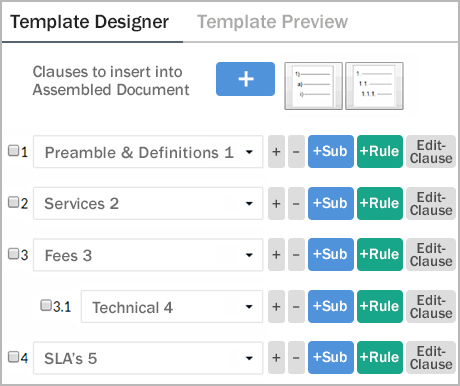
SOURCE: ContractLogix.com
Can Contract Management Software Work with Contract Management Templates?
Contract management software is designed to do everything that contract management templates do – and a lot more. The entire contract management process is streamlined and automated and tracked via a central dashboard and individual reports. As contracts move through the process, information is automatically updated in the system. There is no need to manually update Excel spreadsheets. The CMS does all the work for you – so you no longer need to use contract management templates.
If you’re currently using a contract management template, you can import that data directly into a CMS solution. For example, Contract Logix helps you easily and accurately migrate your existing contract data directly into the new system. Nothing is lost, and a lot is gained.
Let Contract Logix Help You Automate Your Contract Management
Contract Logix has been helping businesses automate their contract management for 15 years. We offer robust CMS solutions that supplement or improve upon your existing contract management systems. Let us work with you to move from spreadsheet-based contract management to an automated CMS solution.
Contact Contract Logix today to learn more about moving from contract management templates to CMS solutions.


