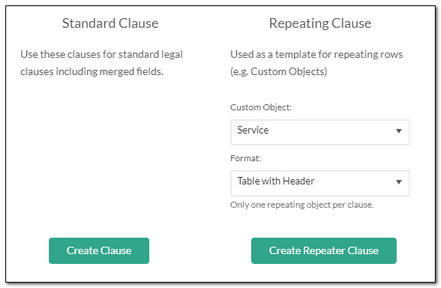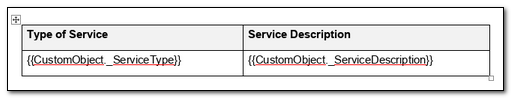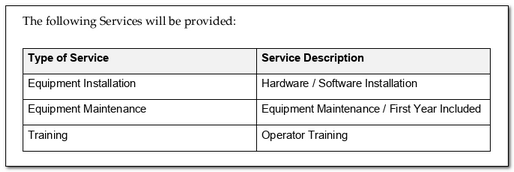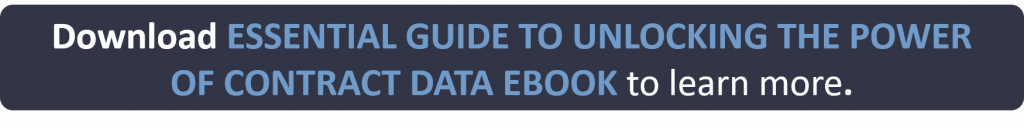By Karen Howe Merging onto the highway can be hard; merging data from your contract records into a contract clause & documents doesn’t have to be. Want to know how to save time, reduce errors (i.e. increase compliance), and get more value when generating contracts? In previous blogs we’ve described the advantages of creating contracts using the Clause and Template Libraries in Contract Logix’s Premium Contract Management System, including: All good reasons to start leveraging Contract Logix — or more specifically our clause & template libraries — to generate your contracts. Here are 3 more reasons that revolve around merging the data you’ve already captured in your contract records into a contract clause or clauses and documents: #1: Merge Organization Names and Addresses Almost every contract I see includes the names of the parties and their addresses. If your business process involves copying a standard contract template and modifying it each time you want a new contract, somebody will have to type in those names and addresses, and you know what that means…typos! Not to mention the time it takes. But those names and addresses are already in the system. Pull that data out by inserting merge fields into the preamble clause (or wherever needed). Contract Logix makes it simple – no need to remember complex merge codes. Just click on the field in the Fields list and it’s inserted into the text, then substituted with the actual data each time the document is generated. Merging isn’t limited to a pre-defined set of name and address fields. You decide what data is important to capture on your contract clause with our easy-to-configure contract type layouts. The custom fields you add to layouts will be automatically added to the Fields list in the Clause library and can be merged anywhere into any clause. #3: Merge Custom Line Items Another important feature related to what is specified in a contract, Custom Line Items allows you to capture multiple rows of data related to items like the products, services, insurance requirements, or providers named in a contract. This type of data was traditionally difficult to merge into documents, since there was no way to predict number of rows to be merged, which varied from contract to contract. Now there’s an elegant and simple solution. When creating a contract clause, you have the option to create a “repeating” clause that will merge as many rows as are present in the parent record. You simply choose the Custom Object to merge (e.g. Service, as shown below) and the format (a list, a table or a table with headers), then insert the desired merge fields into the empty list or table. The system does the rest and produces a complete list or table based on what’s in the contract record when you generate the document. Takeaway Contract Logix’s contract lifecycle management software enables you to capture and manage vital contract data, and that leads to more insightful and actionable decisions. But you don’t have to stop there. Put your data to work in multiple ways in your actual contract clause or clauses by leveraging the merge capabilities of our Clause and Template Libraries and see how much time and effort you save! Want to learn more? Click here to schedule time an expert to discuss your needs.Auto Populate a Contract Clause with Merge Fields
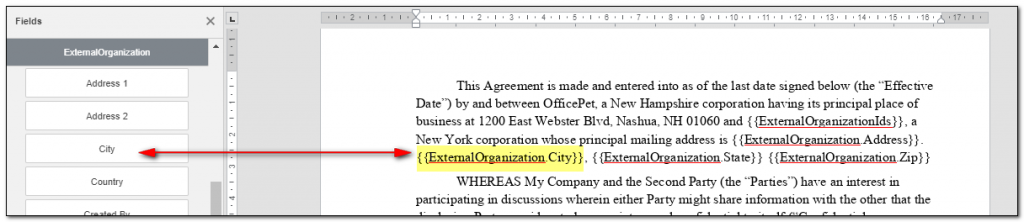 #2: Merge Any Data Value
#2: Merge Any Data Value