Contract Negotiation and Getting Signatures Fast
The negotiation phase of any contract can create a lot of friction and cause unnecessary delays in the overall contracting process. Unfortunately, many organizations still use email to attach agreements and send them back forth internally and with third parties collaborate and negotiate. This is an inefficient approach for everyone involved, especially the person managing the contract process. And what about agreements that you want to get signed fast? What’s the best approach to handling those with a third party?
With Contract Logix, executing contracts is a fast and frictionless process using our Collaboration Room technology. Collaboration Room is a powerful tool that lets you invite internal and third-party collaborators and reviewers to concurrently edit and comment on agreements as well as electronically sign them without ever leaving the contract management software. All changes and comments associated with a contract are automatically captured making version control and audit trails easy to manage. It’s a modern, intuitive, and positive user experience for everyone involved in the contract negotiation.
While there are many use cases and benefits for Collaboration Room, this blog examines a common e-signature example — getting a contract signed quickly and efficiently.
Streamlining How You Capture E-Signatures
Let’s say you have a contract to send to a third-party for review and you want to give them the ability to sign it right away. The “Sign Now” option in Collaboration Room makes this incredibly easy and quick to accomplish.
To do this, you go to the Document record for that contract in Contract Logix and create a new Collaboration Room. Here, you select a few options such as the party’s role in the negotiation, enter their contact information, and then send an invite for them to review the contract.
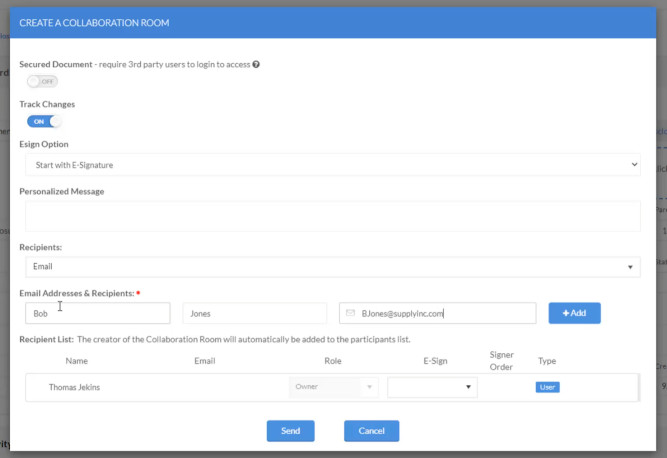
When the other party gets the invitation, they click on “Start Collaborating.” This takes them directly to the contract in Contract Logix where they can review, and if necessary, make edits and submit comments. And since all of this is done right in Contract Logix you automatically capture a complete history of everyone’s changes and feedback. It also gives you visibility into who is involved in the negotiation and if they’ve looked at the agreement. This provides you insights into the status of your purchasing or sales process.
However, in this example, the third-party doesn’t have any changes to make to the agreement. They simply review the document and click the “Sign Now” button. This launches the e-signature process and all they need to do now is to electronically sign the contract and click submit.
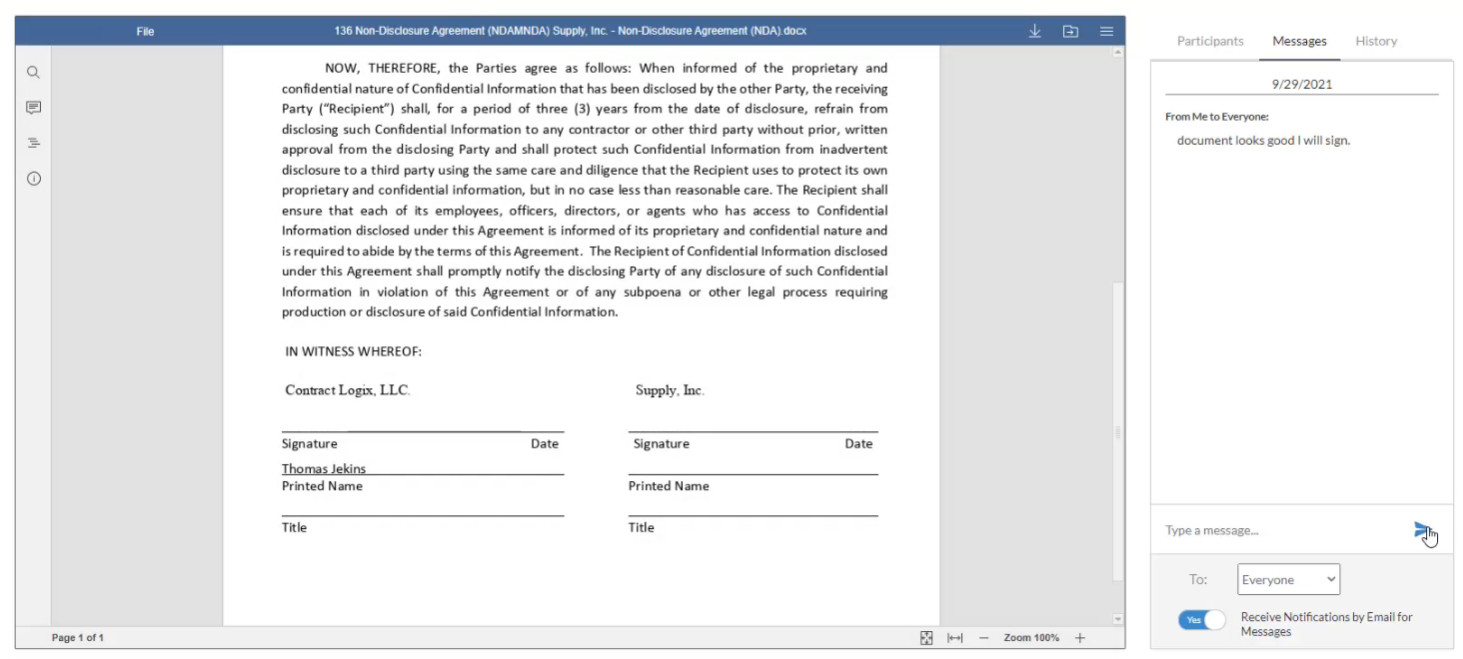
From there, all the appropriate parties are notified that it’s their turn to sign. After all signatures are complete, the fully executed version is automatically checked back into the Contract Logix system and attached to the original contract record. This eliminates the potential of someone forgetting to add the final executed contract back to the system.
Takeaway
Collaboration Room is a highly efficient method to get contracts reviewed and signed at the same time while automatically ensuring version control. It helps capture signatures faster by reducing friction and ensuring the negotiation and signature process is easy for everyone involved.
This e-signature example is just one of many ways Collaboration Room and Contract Logix’s CLM software helps organizations streamline and automate their contract lifecycle management efforts. If you’re interested in seeing how Contract Logix can help your business, please schedule a demo today!


