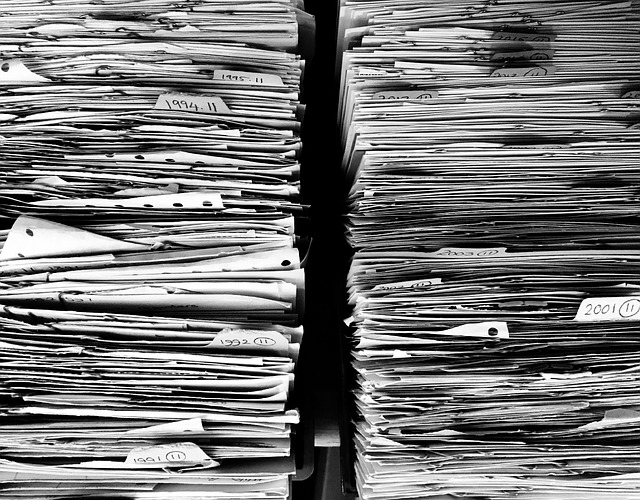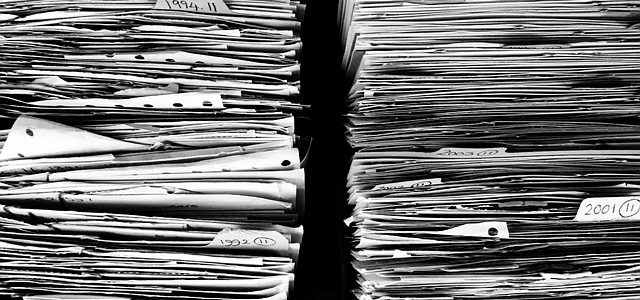7 Keys to Successfully Onboarding Contract Management Automation
In their simplest form, there are really three components to the onboarding of contract management software:
- Configuring the software to match the way you speak and work within your organization.
- Migrating your existing electronic data and documents into the platform.
- Teaching your end-user community how to use the solution.
Keys to Doing It Right
- Start with a plan before ever touching the software.
Seek a solution whose planning process is worksheet and checklist driven, that prompts you for decisions to be made and information to be documented in a specific order that corresponds to how your eventual solution will be configured, and how your data and documents will be imported into the solution. This way, when the software provider and your internal system administrator sit down with the actual software to begin the onboarding process, your blueprint maps directly to each administrative area within the product, and provides approved, clear, easy-to-follow instructions for each and every step required to launch the solution within your organization.
- Perform it quickly.
Seek a solution that can be onboarded in hours and days, rather than weeks and months. A key to this is ensuring that the solution has a very intuitive, user-friendly interface for the person who is selected as your internal administrator of the platform to use, and that the solution provider is committed to teaching your administrator to be self-sufficient. The more you can rely on your own administrative resource, who understands your business better than any vendor, the quicker this process will take place. You do not want the speed with which you get to your launch date to be dependent upon the vendor’s availability – or lack thereof – at every step of your onboarding process.
- Configure the solution to mimic the way your organization does business.
Seek a solution that not only has the flexibility to map the way you work and speak at your organization to what you actually see in the platform, but that also makes it easy for your internal administrator to add contract types, fields, drop-down menu values, and templates as your business evolves. Better yet, seek a solution that will allow you to upload a spreadsheet that contains all the names of all the fields that you’d like contained in all your contract record types, and all the data that you’d like to appear in those fields. Imagine the sense of comfort and confidence among your end-users when – just days after selecting the solution – they see that it not only reflects the way they work, but that it already contains all their data. Rapid end-user adoption and velocity to realizing value (ROI) are sure to follow.
- Account for the support documents associated with the contract.
Seek a solution that makes it simple for these documents to be brought into the platform and be accurately attached to the contract records to which they belong. Your internal administrator should be able to easily use the solution to perform this for 10 documents or 10,000 documents, based on your company’s needs. Better yet, ensure that the solution you select will immediately scan and index the contents of any PDF or Microsoft Office document right when it is imported, so that that content can be found when performing a search. Otherwise, it can be like searching for a needle in a haystack to find that one supporting document that contains the word “unicorn” – just as it was when it was somewhere on one of a dozen people’s hard drives.
- Apply role-based security.
Seek a solution where the internal administrator is empowered with an extremely easy-to-understand interface for assigning roles to individuals, and then granting view, add, edit, and delete access to those roles. In fact, it should be so user-friendly that the administrator should be able to literally sit down next to those stakeholders responsible for defining various levels of access and walk through the process together, with the stakeholder being able to immediately understand how the solution is translating his/her requirements into role-based security rules.
- Enable your organization’s self-sufficiency.
Seek a solution that can demonstrate to you during your due diligence process how easy administration and use of the product is. Ask them to show you how to add a contract type, a field, a user, a role, etc. Compare that process to other vendors and imagine how much more self-sufficient you will be with a solution that is intuitive to onboard and maintain. Ensure that they have end-user support included in their price, as well as free access to video training, and if they say it takes more than hours or days to onboard, consider another solution.
- Enable self-teaching within your organization.
Finally, seek a solution that provides user-friendly means by which an administrator can embrace it, configure it, and migrate data and documents into it so that everything gained through his/her learning can be applied to teaching the end-user community – or key players within that community – how to use the solution. Key players can then become trainers of their individual departments or functional areas through a training-the-trainer model. These steps will enhance the training experience for end-users and get them trained more quickly, resulting in faster adoption and faster ROI of your contract management solution.
Image Credit: Geralt